Topics Map > •Accounts, Authenication & Passwords > -Accounts
Topics Map > •Email, Collaboration & Storage > -Google Workspace for Education
Google Workspace for Education
Google Workspace for Education (formerly known as G Suite) is available for current Rice faculty, staff, and students. Through this introduction, you can see the different ways in which you can utilize this resource.
Contents
Activate NetID: Activating your NetID to use Google Workspace
Core Apps vs. Consumer Apps: Google application that is included in Google Workspace
Access Applications in Google Workspace: How to access any Core App
Access Rice Google Mail: Utilize Rice Google Mail account
Out-of-office or vacation reply: Set up a vacation response to automatically notify people you are away.
Creating mail forward rules for Google Mail: Google Help Center for Mail Forwarding
Creating filtering rules for Google Mail: Google Help Center for Mail Filtering FAQ
Activate Your NetID
Once you receive your Rice student or employee ID number, you can set up your Rice email account by activating your NetID. Official communication from the university will be sent only to this account, so be sure to check your email regularly.
- Undergraduate and graduate students: use the Google Workspace for Education web interface for email and the full suite of Google Workspace for Education apps.
- Employees (faculty and staff): use the Google web interface for email and the full suite of Google Workspace for Education apps.
- Jones Graduate School of Business students, faculty and staff: use Office 365 for email.
Core Apps vs. Consumer Apps
Google Workspace is a brand of cloud computing, productivity, and collaboration tools, software, and products developed by Google. Not all of the applications found in a free Google account are available in Google Workspace for Education.
Core Apps are governed by the Google Workspace For Education agreement between Rice University and Google. Core apps are available to active Rice Accounts. Some of these applications are Mail, Calendar, Drive, Docs/Sheets/Slides, and Sites.
Consumer Apps are applications that are governed by either Google's Terms of Service or by app-specific terms. Consumer Apps and support are not governed by the Google Workspace for Education Agreement between Rice University and Google. Some of these applications are Youtube, Blogger, Google Books, Google Photos, and the Chrome Web Store.
Access applications in Google Workspace for Education:
- Go to Google
- Login: NetID@rice.edu
- Password: NetID or Google password
Step 1: Upon logging in, select the Core Apps menu
Step 2: Once you've selected the menu option, select one of the Core Apps

Access Rice Google Mail:
- Go to Gmail
- Login: NetID@rice.edu
- Password: NetID or Google password (Read about which password to use.)

- To view the contents of your Inbox: click on Inbox.
- To send a new message: click Compose.
- To view a message in your inbox: click on the Subject of the message.
- To search your Inbox for a message: enter the keywords that you wish to search for into the search box at the top of the page.
 '
'- To change the Settings of your mail account: click the gear in the upper right corner of the Inbox.
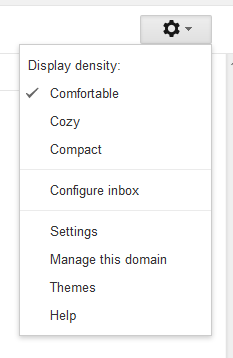
Out-of-office or vacation reply
For more information and support, please contact the OIT Help Desk.

