Topics Map > •Telephones and Voicemail
Telecomm: Cisco VoIP Single Number Reach
You can customize your phone options using the Cisco Unified Communications Self Care Portal for the Single Number Reach (SNR)
** First-time Login: you will be prompted to create a PIN. This will be used for login to your Personal Directory on your phone. You must be on Rice Network or use VPN to log in.
Contents
Cisco VoIP Portal: Adding Phone for Single Number Reach
Schedule "Workday" : set the time your work phone rings on additional phone.
Cisco VoIP Portal (Unified Communications Self Care Portal)
Access Cisco VOIP portal at this link: Cisco VoIP Phone Portal
Step 1: You must be on the Rice Network or use VPN to login to this portal. After you have setup your account, you can find this link under the (Rice Network Only) Login module.
Step 2: Create a PIN (First-time users only).

Step 3: Enter your NetID and NetID Password and select Login.

Phones
Step 1: Locate the Phones tab.
Step 2: Select My Phone > Identifies Company Phones > Phone number and extension information.
Single Number Reach
Step 1: Select the option: to Add an Additional Phone.
Step 2: Enter the Phone Number of the additional phone.

- IMPORTANT: Add the +1 in front of the phone number +17135551212 [no spaces / must be in this format]
- Select Enable Single Number Reach - this will ring your business phone and this phone when the business line is dialed.
- Select Enable Move to Mobile (if this is a mobile phone).

Step 3: Click Save.
Schedule Workday
Step 1: Select Workday to schedule the Single Number Reach feature.

- Add a New Schedule
- Enter a name for the schedule
- Select when you want your phone to ring:
- Ring only during specific times
- Ring all the time

Step 2: Select the Time zone - (GMT-6:00) America/Chicago).
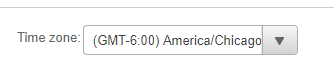
Step 3: Click Save.

If you need assistance, please email helpdesk@rice.edu to open a ticket with Telecommunications with the following information:
- Name
- NetID
- Office phone number
