Rice LDAP Directory for Address Book or Email Program
You can use your address book/email program to look up people who have published their information in the Rice LDAP Directory.
In order to do this, you should point your address book or email program at the following directory.rice.edu server.
Step 1: Open Microsoft Outlook.
Step 2: Select File > Account Settings > Address Books.
Step 3: Select New.
Step 4: Enter Server Name: directory.rice.edu then select More Settings.

Verify Information
Step 1: Select the Connection tab and under the Display Name field enter: Rice Directory.
Step 2: Within the Connection Details section, under the Port field enter: 389.

Step 3: Select the Search tab.
Step 4: Within the Search Base section, select Custom and enter: OU=People,DC=Rice,DC=edu.

Step 5: Select OK > Finish.
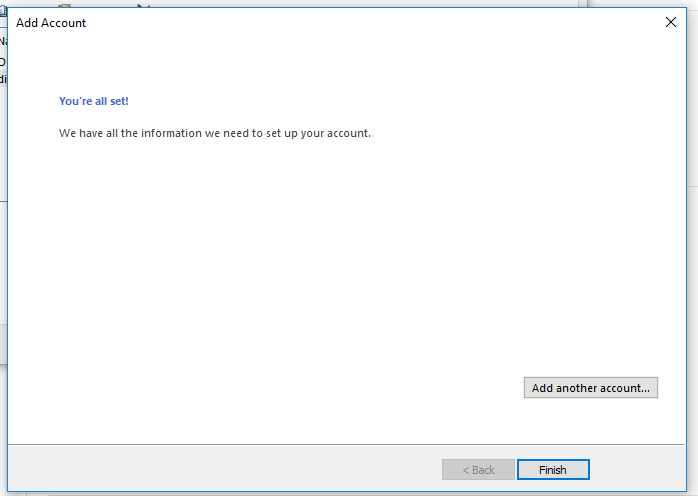
Step 6: Verify that the LDAP Directory has been added.

